Inspirational journeys
Follow the stories of academics and their research expeditions
The Difference Between Jitter and Latency: What It Is and Why It Matters
Jitter and Latency in Networking – Causes, Effects & Solutions UK
The programming of communication applications is transforming modern business and personal interactions.
As internet usage continues to grow in the UK and worldwide, two critical factors that greatly impact network performance are network jitter and network latency.
Understanding what is latency in networking and what is jitter in networking, along with concepts like throughput, is essential for maintaining reliable real-time communication. These factors directly influence the quality of services such as voice calls, video conferencing, online gaming, and VoIP communications. In this article, we’ll explore jitter vs latency, their causes, effects, and practical tips to reduce latency and reduce jitter for better connectivity.
What is Latency?
Network latency refers to the time it takes for a single data packet to travel from the source to the destination across a network.
In simpler terms, latency is the delay that occurs when data is sent or received over an internet connection.
High latency leads to noticeable delays in data delivery, affecting user experience in video calls, gaming, and live streaming.
How Does Latency Work?
When latency increases, the round-trip time for data becomes longer, resulting in slower responses and degraded online performance.
Low latency is vital for time-sensitive applications such as competitive online gaming, live video streaming, and real-time trading platforms.
Latency process breakdown:
-
Data Request – Your device sends a request (e.g., opening a webpage or starting a video call).
-
Data Packet Transmission – The request is split into packets and sent over the internet.
-
Routing – Packets travel through the most efficient paths to the destination server.
-
Distance & Network Conditions – Longer distances and network congestion increase latency.
-
Server Processing – The server processes the packets and prepares a response.
-
Data Packet Return – Response packets travel back to your device.
-
Data Reassembly – Packets are reassembled into complete data.
-
Latency Calculation – Measured in milliseconds (ms), often tested with tools like an internet latency test.
Key Factors Affecting Latency
-
Propagation Delay – Caused by the physical distance between sender and receiver.
-
Transmission Delay – Related to the speed of the connection.
-
Processing Delay – Introduced by network devices like routers and switches.
What is Jitter?
Network jitter is the variation in latency over time – the inconsistency in packet delivery delays.
Causes include network congestion, routing changes, wireless interference, and bandwidth fluctuations.
High jitter often leads to packet loss, which is especially problematic for VoIP calls, video meetings, and gaming.
Common Causes of Jitter
-
Network congestion
-
Routing changes and queuing delays
-
Hardware malfunctions
-
Wireless interference
-
Poor QoS (Quality of Service) configuration
-
Complex network structures
How to Measure Jitter
You can measure jitter using:
-
Ping tools and internet jitter test UK services
-
Network monitoring platforms like SolarWinds or PRTG
-
Built-in analytics in VoIP & video platforms (Zoom, MS Teams)
-
Hardware testers (Fluke Networks, Viavi)
-
Cloud-based services (ThousandEyes, Catchpoint)
Jitter vs Latency
While both are related to data transmission, they are different:
-
Latency: Average travel time of packets (slow but stable connection).
-
Jitter: Variation in latency (unstable and inconsistent connection).
For example:
-
High latency but low jitter → data arrives late but evenly.
-
Low latency but high jitter → data arrives on time sometimes, but delayed other times, causing choppy calls or video freezes.
Tips to Reduce Jitter and Latency in the UK
-
Run regular internet latency tests and jitter tests to identify issues.
-
Enable QoS for time-sensitive apps like VoIP and gaming.
-
Upgrade to best low latency internet UK options.
-
Use wired Ethernet connections instead of Wi-Fi.
-
Keep routers and switches updated.
-
Optimise network configurations to fix jitter and latency issues.
Final Thoughts
Whether you’re a gamer looking for acceptable latency for gaming UK, a business running video calls, or someone troubleshooting VoIP jitter, understanding these terms is essential for smooth communication.
By using the right tools and following best practices, you can reduce jitter and latency, ensuring a faster, more stable internet experience across the UK.
Frequently Asked Questions – Jitter & Latency in Networking (UK)
1. What is latency in networking?
Latency in networking is the time it takes for data packets to travel from the sender to the receiver. It’s measured in milliseconds and affects how quickly your internet responds to actions like gaming, video calls, and browsing.
2. What is jitter in networking?
Jitter refers to the variation in latency over time. Even if latency is low, high jitter can cause choppy audio, frozen video calls, and inconsistent gaming performance.
3. How can I run an internet latency test in the UK?
You can use free tools like Speedtest.net or PingPlotter to measure latency. For more detailed results, network performance monitoring tools like PRTG or SolarWinds are recommended.
4. How do I run an internet jitter test in the UK?
Use platforms like PingPlotter, Fast.com, or VoIP-specific test tools to measure jitter. Many VoIP and video conferencing apps also display jitter statistics.
5. What is acceptable latency for gaming in the UK?
For online gaming, latency should ideally be under 50ms. Competitive gamers often aim for less than 20ms to ensure the fastest response times.
6. How can I reduce latency in the UK?
Use a wired connection instead of Wi-Fi, choose the best low latency internet provider in the UK, and keep your network hardware updated.
7. How can I reduce jitter in VoIP calls?
Enable QoS on your router, use a stable wired connection, and avoid network congestion by limiting other heavy bandwidth activities during calls.
8. Can I fix jitter and latency issues permanently?
While you can’t completely eliminate them due to network conditions, using proper equipment, stable connections, and optimised settings can significantly reduce the impact.
Tags:
Jitter and Latency what is latency in networking internet jitter test UK what is jitter in networking network jitter latency vs bandwidth reduce latency UK0 Comments
Categories
Recent posts
Project Management Fundamentals: My-Communication Academy Guide
Thu, 28 Aug 2025
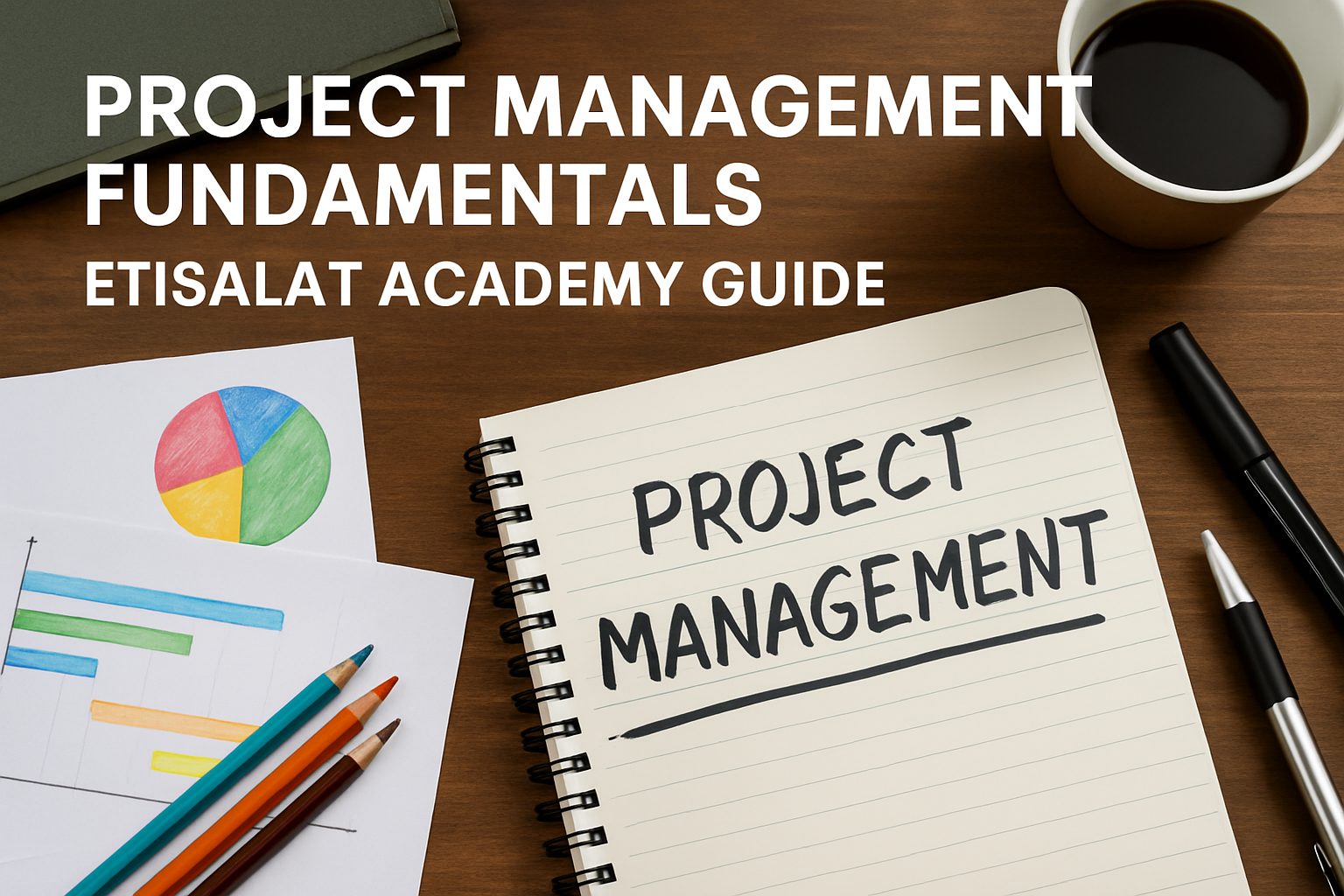

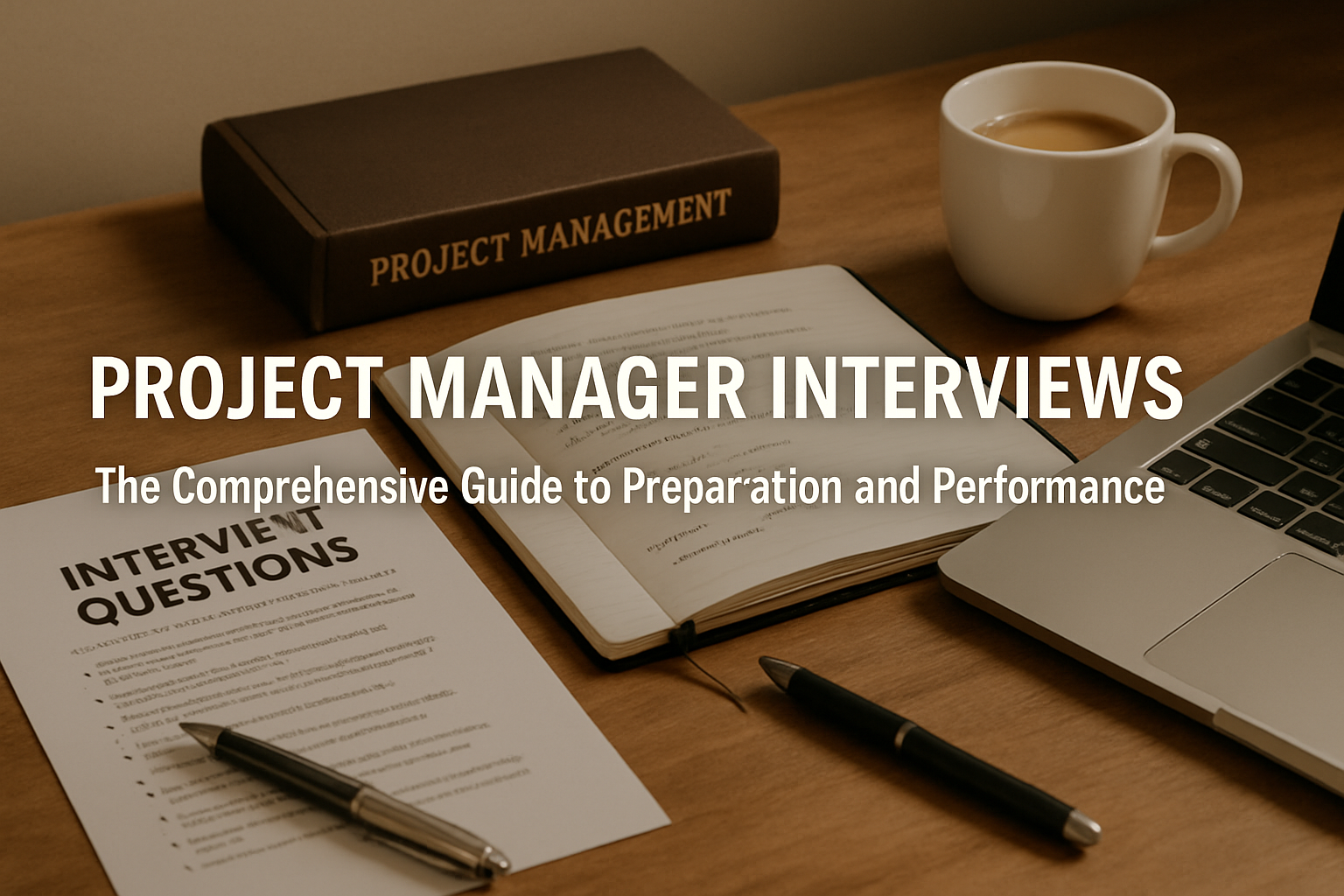
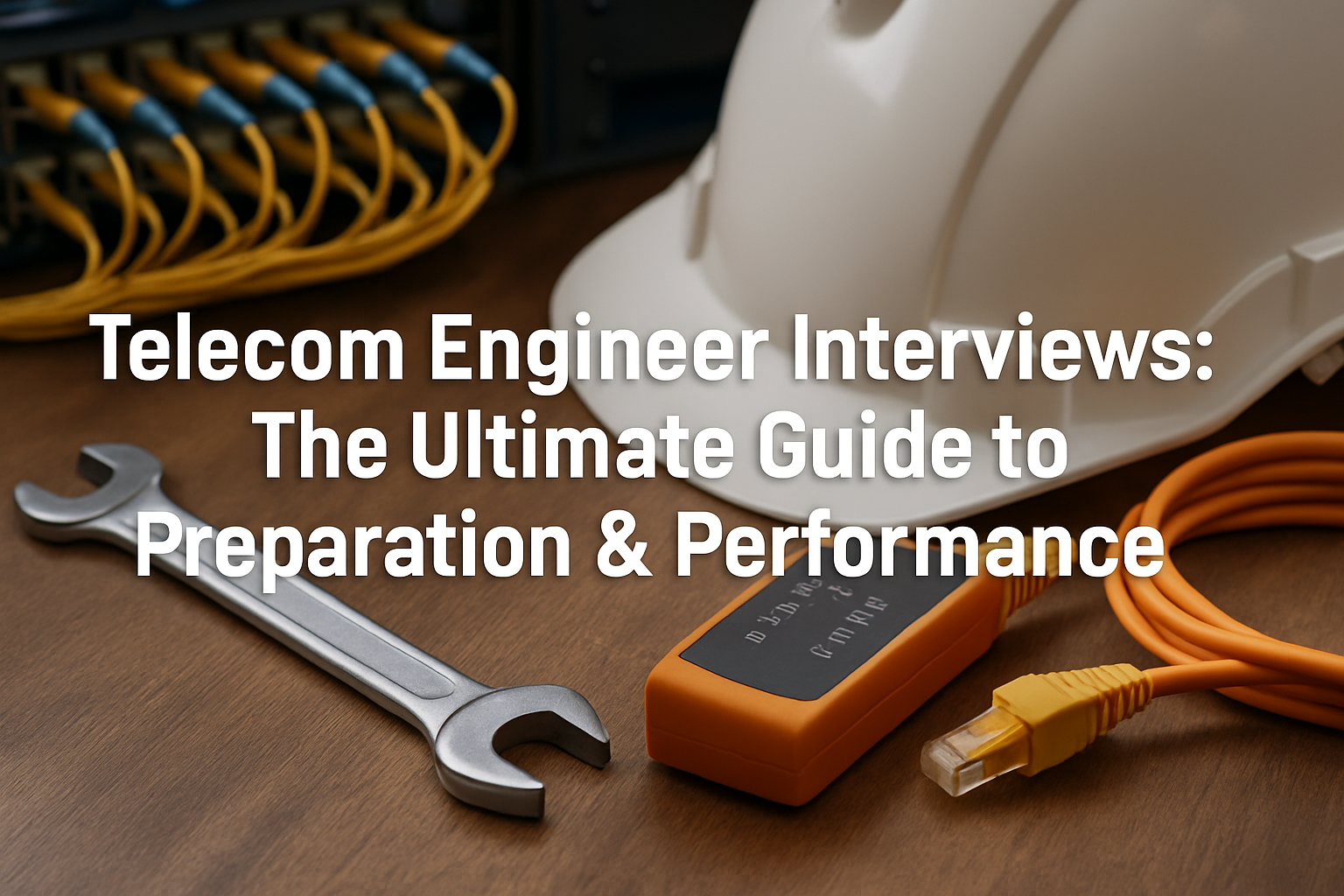

Leave a comment